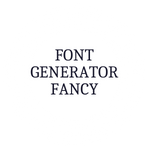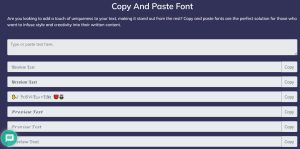Discord Font Generator
In the digital realm, personal expression is everything.Whether you’re chatting with friends or participating in an online gaming community, having the ability to stand out and make a statement is essential.
How to create discord font using a font generator
It is very simple to generate fonts using the font generator or changer simple you have to do these 3 steps and your fonts will be ready.
- Select font generator: The very first and main step is selecting a font changer.
- Paste your text: In the very next step we have to paste our content there and various font options come across on the screen. Choose which one or discord font you need.
- Save or share font: Once you get done with the selection, share or copy your text and use it where you need.
If you’re an avid Discord user, you’ve probably heard about “Discord fonts.”
But what exactly are they, and how can they enhance your Discord experience?
In this post, we’ll dive into the world of Discord fonts, exploring what they are, how to use them, and why they’ve become a popular choice for Discord users.
What Are Discord Fonts?
Discord fonts, in essence, are unique text styles or characters that you can use within the Discord platform to customise your messages and profile. They allow you to break away from the standard text options, adding a touch of personalization to your interactions on the platform.
How to Use Discord Fonts
Using Discord fonts is simpler than you might think. You don’t need any special technical skills or software. All you need to do is visit a Discord font generator website, where you can easily convert your text into various font styles. Once you’ve generated your custom text, you can copy and paste it directly into Discord. These fonts can be used in your username, in chat messages, and even in the server and channel names.
Why Use Discord Fonts?
- Express Yourself: Discord fonts allow you to express your unique personality and style. You can choose from a wide array of fonts to find the one that resonates with you the most.
- Enhanced Visibility: In a busy Discord server, your messages might get lost in the sea of text. Using a distinct font can make your messages more noticeable, ensuring that your voice is heard.
- Aesthetic Appeal: Many Discord users enjoy the aesthetic appeal of unique fonts. They can add a visually pleasing element to your messages, making your interactions more enjoyable for everyone.
- Community Building: Using Discord fonts can also help you build a sense of community within a server. When other users see your custom font, they may be inclined to ask how you did it, fostering discussions and connections.